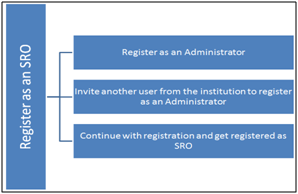...
- Register using Grants.gov Proposal Information
- Register using Institution Details
- Register using Lab/Interagency Proposal Information
Register Using Grants.Gov Proposal Information
...
After creating your user account, you can register to an institution using Grants.Gov proposal information
...
. Click the My institution has submitted a proposal in Grants.gov. I am here to register as an SRO/PI/POC link.
I Want to Register as a PI for the Institution
The Principal Investigator (PI) is responsible for:
...
At this point of time, you are registered as a PI for your specific institution. Additionally, you have been granted access to view the proposal that you had specified when you registered to the institution.
I want to register as an SRO to the institution
The SRO role is usually held by a representative from the Sponsored Research Office (SRO). The SRO is typically responsible for submitting proposals in response to DOE Funding Opportunity Announcements, receiving the award funding, and managing the award budget. In some institutions, the office represented is called the Business Office (BO) or Administrative Office (AO).
Follow these steps to register as SRO/AO/BO:
- Enter Proposal ID and Email.
- Choose the SRO/AO/BO role on the Register to Institution screen. Click the Register button.
- If the first name and last name in your profile do not match the first name and last name of the SRO on the SF-424, you will be prompted to input first name and last name as listed on the SF-424.
- If the institution you wish to register to does not have an administrator in PAMS, you will be prompted to register as an administrator for the institution.
At this point you will be presented with the following 3 options:
- Register to the institution as an Administrator and SRO
- Invite another user from the institution to register as an Administrator SRO
- Continue with the registration process and be registered as an SRO only
- If you choose to register as an administrator, click on the checkbox to accept the agreement. Then click Continue. This will route you to the Institution tab.
- If you choose to invite another user to register as an administrator for the institution, provide all mandatory inputs on the email screen and click Continue. This will route you to the Institution tab.
- If you choose to continue with simple registration, you will be routed to the Institution tab.
At this point of time, you will be registered to the institution as an SRO. Depending on whether you chose to be the administrator or not, you will also have the Manage Institution and Manage Users privileges. Once you are registered as an SRO to the institution, you will have view and manage peer access to the Grants.gov proposal. Only one SRO can register to the institution using the Grants.gov Proposal information.