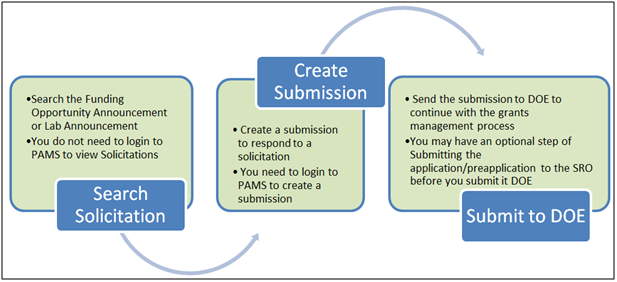Manage Submissions - Overview
Submissions in PAMS include the following:
- Proposals
- Preproposals
- Letters of Intent
You can use PAMS to manage submissions. You can:
- Create/Edit/Delete/Submit Submissions
- View Submissions created by other users of the institution (provided you have access to the same)
How do I respond to a solicitation?
Response to a solicitation could be in through either a preproposal or through a formal proposal. The flow below summarizes the process to respond to a solicitation:
How do I Search Solicitations?
The first step in managing submissions is to identify the solicitation. Once the solicitation is identified you can respond to the solicitation by creating and submitting the appropriate submission as requested by the solicitation.
I am not logged in to PAMS
- On the login page of PAMS, click on the Search Solicitations link. The link is located in the blue bar on the top of the page and also under the New Registrations on right of the page.
- Choose the solicitation list. You can view the Funding Opportunity Announcements by clicking on the View a list of Funding Opportunity Announcements link or you can view Lab Announcements by clicking on the View a list of DOE National Laboratory Announcements.
I am logged in to PAMS
- On the home page of PAMS click on the Proposals Tab then click the Search Solicitations link.
- Choose the solicitation list. You can view the Funding Opportunity Announcements by clicking on the View a list of Funding Opportunity Announcements link or you can view Lab Announcements by clicking on the View a list of DOE National Laboratory Announcements.
Create Submission
Once you have identified the solicitation, you can create a submission to respond to the solicitation. The figure below identifies rules for a solicitation when you can create and respond to a submission:
I want to view submissions from my institutions:
Follow the steps mentioned below to view any submissions associated with the institution:
- Click on the Proposals tab.
- Click on View My Preproposals, View My Letters of Intent or View My Proposals to see the list of submissions you have access to.
- Click on Actions and then click on View link to view the submission.